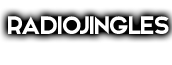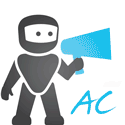[VIDEO] Tutorial On Using Compression and Imaging Shells by Ryan Drean
By Ryan Drean. Here is a tutorial in Pro Tools on a mac, but the info should translate well on any DAW or OS.
You are the New “Imaging” person which means you are the PD of 4 stations and also have to make sure you get the imaging done and on the air.
You don’t have time to tweak levels between the VO and the Shell audio over and over for EVERY SINGLE THING!
In fact you never really did production before! That is where compression can really be your friend. This video shows you a simple 2-track session for the shell and the voice.
It shows how to make the voice blend in and stand out, but not too much, from the shell thus ready for air.
This session will be saved for future use to do all of your imaging in – you just want to do this work once then save the settings forever.
How To Download Freebies From TM Studios 360 Country Radio Imaging Service
About 360 Country TM Studios
360 Country, from TM Studios, is an all-encompassing branding service that provides your station with EVERYTHING needed to create a compelling and cohesive Station Image. Visit www.360.TMStudios.com
About Ryan Drean
-
provides professional voice overs and audio production for clients across the planet. Radio Station Branding/Imaging. Commercial Voice and Production. Web site audio.
www.RyanOnTheRadio.com -
Dial-Global, Director of Creative – Country · Dallas, TexasTM Studios – Creative Director – Country